Caffeine Pro
The ultimate solution to keep your computer awake and active.
Caffeine Pro is a powerful Microsoft Windows™ software designed to prevent your computer from going into sleep mode by simulating a keypress event at regular intervals. Whether you are watching a movie, giving a presentation, or simply need your computer to stay alert, Caffeine Pro has got you covered.
Say goodbye to interrupted downloads, paused videos, or missed notifications due to inactivity. With Caffeine Pro running in the background, you can stay focused on your tasks without worrying about your computer going idle.
Download
Latest Version: v2.1.723
Caffeine Pro is released under MIT License. View License
View Source CodeFeatures
Caffeine Pro comes packed with features to ensure uninterrupted productivity.
Keeps Windows Awake
Simulates a key press periodically, tricking the system into thinking the user is still active. This method also prevents programs from detecting user inactivity.
Anti Detection Techniques
Some anti detection techniques are employed to prevent detection of productivity tools by enterprise security tools.
Screen Saver Allowed
In this mode, a special thread state keeps Windows awake without keypress simulation. Screen savers can still activate.
Dark/Light Themes
Uses Microsoft Fluent UI and supports both light and dark themes for a native Windows experience.
Auto Start With Windows
The program can be set to start automatically with Windows for seamless integration into your workflow.
Actions after Deactivation
After the set time, program can trigger actions: Exit, Lock, Sign Out, Hibernate, Sleep, Shutdown, Restart, and more.
Deactivate on Battery
The program can be set to deactivate when the computer is running on battery to save power.
Deactivate on CPU Idle
The program can be set to deactivate when the CPU usage is below a certain percentage.
Stay Active When Locked
The program by default deactivates when locked. Use the -startinactive command-line option to start inactive.
Screenshots
See Caffeine Pro in action with both dark and light themes.
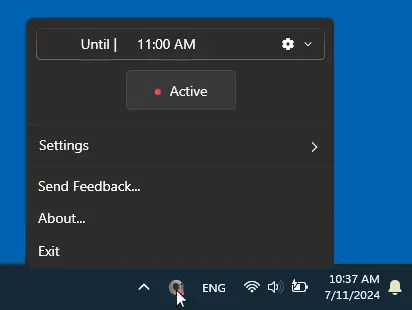
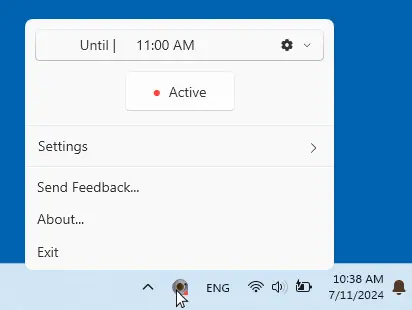
Feature Request
Use our feedback form to request a feature, report a bug, or send us any other feedback or concern about Caffeine Pro.
Submit Feedback